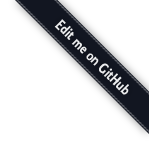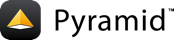webhelpers2.html.tags¶
Helpers that produce simple HTML tags.
Most helpers have an **attrs argument to specify additional HTML
attributes. A trailing underscore in the name will be deleted; this is
especially important for attributes that are identical to Python keywords;
e.g., class_. Some helpers handle certain keywords specially; these are
noted in the helpers’ docstrings.
To create your own custom tags, see webhelpers2.html.builder.
Form tags¶
- webhelpers2.html.tags.form(url, method='post', multipart=False, hidden_fields=None, **attrs)¶
An open tag for a form that will submit to
url.You must close the form yourself by calling
end_form()or outputting </form>.Options:
methodThe method to use when submitting the form, usually either “GET” or “POST”. If “PUT”, “DELETE”, or another verb is used, a hidden input with name _method is added to simulate the verb over POST.
multipartIf set to True, the enctype is set to “multipart/form-data”. You must set it to true when uploading files, or the browser will submit the filename rather than the file.
hidden_fieldsAdditional hidden fields to add to the beginning of the form. It may be a dict or an iterable of key-value tuples. This is implemented by calling the object’s
.items()method if it has one, or just iterating the object. (This will successfuly get multiple values for the same key in WebOb MultiDict objects.)
Because input tags must be placed in a block tag rather than directly inside the form, all hidden fields will be put in a ‘<div style=”display:none”>’. The style prevents the <div> from being displayed or affecting the layout.
- webhelpers2.html.tags.end_form()¶
Output “</form>”.
- webhelpers2.html.tags.text(name, value=None, id=<class 'webhelpers2.misc.NotGiven'>, type='text', **attrs)¶
Create a standard text field.
valueis a string, the content of the text field.idis the HTML ID attribute, and should be passed as a keyword argument. By default the ID is the same as the name filtered through_make_safe_id_component(). Pass None to suppress the ID attribute entirely.typeis the input field type, normally “text”. You can override it for HTML 5 input fields that don’t have their own helper; e.g., “search”, “email”, “date”.Options:
disabled- If set to True, the user will not be able to usethis input.
size- The number of visible characters that will fit in theinput.
maxlength- The maximum number of characters that the browserwill allow the user to enter.
The remaining keyword args will be standard HTML attributes for the tag.
- webhelpers2.html.tags.textarea(name, content='', id=<class 'webhelpers2.misc.NotGiven'>, **attrs)¶
Create a text input area.
- webhelpers2.html.tags.hidden(name, value=None, id=<class 'webhelpers2.misc.NotGiven'>, **attrs)¶
Create a hidden field.
- webhelpers2.html.tags.file(name, value=None, id=<class 'webhelpers2.misc.NotGiven'>, **attrs)¶
Create a file upload field.
If you are using file uploads then you will also need to set the multipart option for the form.
Example:
>>> file('myfile') literal(u'<input id="myfile" name="myfile" type="file" />')
- webhelpers2.html.tags.password(name, value=None, id=<class 'webhelpers2.misc.NotGiven'>, **attrs)¶
Create a password field.
Takes the same options as
text().
- webhelpers2.html.tags.checkbox(name, value='1', checked=False, label=None, label_class=None, id=<class 'webhelpers2.misc.NotGiven'>, **attrs)¶
Create a check box.
Arguments:
name– the widget’s name.value– the value to return to the application if the box is checked.checked– true if the box should be initially checked.label– a text label to display to the right of the box. This puts a <label> tag around the input tag.label_class– CSS class for <label> tag. This should be a keyword argument because its position may change in a future version.idis the HTML ID attribute, and should be passed as a keyword argument. By default the ID is the same as the name filtered through_make_safe_id_component(). Pass None to suppress the ID attribute entirely.The following HTML attributes may be set by keyword argument:
disabled- If true, checkbox will be grayed out.readonly- If true, the user will not be able to modify the checkbox.
To arrange multiple checkboxes in a group, see webhelpers2.containers.distribute().
- webhelpers2.html.tags.radio(name, value, checked=False, label=None, label_class=None, **attrs)¶
Create a radio button.
Arguments:
name– the field’s name.value– the value returned to the application if the button is pressed.checked– true if the button should be initially pressed.label– a text label to display to the right of the button. This puts a <label> tag around the input tag.label_class– CSS class for <label> tag. This should be a keyword argument because its position may change in a future version.The id of the radio button will be set to the name + ‘_’ + value to ensure its uniqueness. An
idkeyword arg overrides this. (Note that this behavior is unique to theradio()helper.)To arrange multiple radio buttons in a group, see webhelpers2.containers.distribute().
- webhelpers2.html.tags.submit(name, value, id=<class 'webhelpers2.misc.NotGiven'>, **attrs)¶
Create a submit button with the text
valueas the caption.
Select and Options helpers¶
The select helper creates a dropdown selection box. It’s mostly a wrapper
around the Options class, which in turn is a container of Option and/or
OptGroup instances.
You can call Options.render on its own to create a set of options. This can
be useful to manually place options inside an HTML <select> in a template, or
in an HTML 5 <datalist>.
There are four main differences compared to WebHelpers:
The availability of
Options.render.API overhaul in
Options,Option, andOptGroup, including “label before value” argument order.If an option has no ‘value’ argument or it’s identical to the label, then the
Option.valueattribute will be None, the HTML <option> tag will have no ‘value’ attribute, and on form submission the parameter will be the same as the label. We originally believed the ‘value’ attribute was required in HTML, but it’s optional in HTML 5 and 4.0.1. This is distinct from a value of""(the empty string), which renders as is and on form submission the parameter will be empty or missing.[Late change in 2.0rc3] The
optionsargument toselectno longer accepts lists of lists, lists of tuples, or other complex data structures. You can no longer pass[(myvalue, mylabel)]or[(optgroup_label, options)]; these now raiseTypeError. Instead you should explicitly build up anOptionsinstance and pass it. This restriction was made for simplicity, reliability, and maintainability.
- webhelpers2.html.tags.select(name, selected_values, options, id=<class 'webhelpers2.misc.NotGiven'>, **attrs)¶
Create a dropdown selection box.
Arguments:
name: the name of this control.
selected_values: the value(s) that should be preselected. A string or list of strings. Some other types are allowed; see the
Options.rendermethod for details.options: an
Optionsinstance, or an iterable to pass to the its constructor. See theOptionsclass for allowed element types.id: the HTML ID attribute. This should be a keyword argument if passed. By default the ID is the same as the name. filtered through
_make_safe_id_component(). Pass None to suppress the ID attribute entirely.
The following options may only be keyword arguments:
multiple: if true, this control will allow multiple selections.
prompt: An extra option that will be prepended to the list. The argument is the option label; e.g., “Please choose …”. The generated option’s value will be the empty string (“”), which is equivalent to not making a selection. If you specify this and also pass an
Optionsinstance inoptions, it will combine the two into a newOptionsobject rather than reusing the existing one.
Any other keyword args will become HTML attributes for the <select>.
- class webhelpers2.html.tags.Options(options=None, prompt=None)¶
A list of options and/or optgroups for a select or datalist.
I’m a subclass of
list. My elements areOptionand/orOptGroupinstances. Do not add other element types or they may causeoptions.renderorstr(options)to fail.- __init__(options=None, prompt=None)¶
Construct an
Optionsinstance.options: An iterable of
Optioninstances,OptGroupinstances and/or strings. If you pass strings, they will be converted to simpleOptioninstances (i.e., the label will be the string, and the value will beNone).prompt: If passed, this will be turned into an extra option before the others. The string argument will become the option’s label, and the option’s value will be the empty string.
- add_optgroup(label, options=None)¶
Create an
OptGroup, append it, and return it.The return value is the
OptGroupinstance. Call its.add_optionmethod to add options to the group.
- add_option(label, value=None)¶
Create an option and append it to the list.
label: the option’s text label. String.
value: the option’s value if selected. Optional.
- render(selected_values=None)¶
Render the options as a concatenated literal of <option> and/or <optgroup> tags, with a newline after each.
selected_values: The value(s) that should be preselected. You can pass a string, int, bool, or other scalar type, or a sequence of these. If you pass a scalar it will be standardized to a one-element tuple. If you don’t pass anything, it will default to
("",)(a tuple containing the empty string); this will correctly preselect prompts.Note that
selected_valuesdoes not do type conversions. If you pass an int, the correspondingOption.valuemust also be an int or otherwise equal to it. (The actual comparision operator isin.)Calling
str(options)oroptions.__html__()is the same as callingoptions.render()without arguments. This is only useful if you don’t want to pass any selected values.
- class webhelpers2.html.tags.Option(label, value=None)¶
An option for a select or datalist.
I can be an element in
Options.- __init__(label, value=None)¶
Construct an
Option.
- class webhelpers2.html.tags.OptGroup(label, options=None)¶
A group of options.
I’m a subclass of
list. My elements areOptioninstances. I can be an element inOptions.- __init__(label, options=None)¶
Construct an
OptGroup.label: The group’s label.
options: An iterable of
Optioninstances, and/or strings. If you pass strings, they will be converted to simpleOptioninstances (i.e., the label will be the string, and the value will beNone).
- add_option(label, value=None)¶
Create an option and append it to the list.
label: the option’s text label. String.
value: the option’s value if selected. Optional.
ModelTags class¶
- class webhelpers2.html.tags.ModelTags(record, use_keys=False, date_format='%m/%d/%Y', id_format=None)¶
A nice way to build a form for a database record.
ModelTags allows you to build a create/update form easily. (This is the C and U in CRUD.) The constructor takes a database record, which can be a SQLAlchemy mapped class, or any object with attributes or keys for the field values. Its methods shadow the the form field helpers, but it automatically fills in the value attribute based on the current value in the record. (It also knows about the ‘checked’ and ‘selected’ attributes for certain tags.)
You can also use the same form to input a new record. Pass
Noneor""instead of a record, and it will set all the current values to a default value, which is either the default keyword arg to the method, or “” if not specified.- __init__(record, use_keys=False, date_format='%m/%d/%Y', id_format=None)¶
Create a
ModelTagsobject.recordis the database record to lookup values in. It may be any object with attributes or keys, including a SQLAlchemy mapped instance. It may also beNoneor""to indicate that a new record is being created. (The class attributeundefined_valuestells which values indicate a new record.)If
use_keysis true, values will be looked up by key. If false (default), values will be looked up by attribute.date_formatis a strftime-compatible string used by the.datemethod. The default is American format (MM/DD/YYYY), which is most often seen in text fields paired with popup calendars. European format (DD/MM/YYYY) is “%d/%m/%Y”. ISO format (YYYY-MM-DD) is “%Y-%m-%d”.id_formatis a formatting-operator format for the HTML ‘id’ attribute. It should contain one “{}” where the tag’s name will be embedded. For backward compatibility with WebHelpers, “%s” is automatically converted to “{}”.
- checkbox(name, value='1', label=None, **kw)¶
Build a checkbox field.
The box will be initially checked if the value of the corresponding database field is true.
The submitted form value will be “1” if the box was checked. If the box is unchecked, no value will be submitted. (This is a downside of the standard checkbox tag.)
To display multiple checkboxes in a group, see webhelper.containers.distribute().
- date(name, **kw)¶
Same as text but format a date value into a date string.
The value can be a datetime.date, datetime.datetime, None, or “”. The former two are converted to a string using the date format passed to the constructor. The latter two are converted to “”.
If there’s no database record, consult keyword arg default. It it’s the string “today”, use todays’s date. Otherwise it can be any of the values allowed above. If no default is specified, the text field is initialized to “”.
Hint: you may wish to attach a Javascript calendar to the field.
- file(name, **kw)¶
Build a file upload field.
User agents may or may not respect the contents of the ‘value’ attribute.
- hidden(name, **kw)¶
Build a hidden HTML field.
- password(name, **kw)¶
Build a password field.
This is the same as a text box but the value will not be shown on the screen as the user types.
- radio(name, checked_value, label=None, **kw)¶
Build a radio button.
The radio button will initially be selected if the database value equals
checked_value. On form submission the value will bechecked_valueif the button was selected, or""otherwise.In case of a ModelTags object that is created from scratch (e.g.
new_employee=ModelTags(None)) the option that should be checked can be set by the ‘default’ parameter. As in:new_employee.radio('status', checked_value=7, default=7)The control’s ‘id’ attribute will be modified as follows:
If not specified but an ‘id_format’ was given to the constructor, generate an ID based on the format.
If an ID was passed in or was generated by step (1), append an underscore and the checked value. Before appending the checked value, lowercase it, change any spaces to
"_", and remove any non-alphanumeric characters except underscores and hyphens.If no ID was passed or generated by step (1), the radio button will not have an ‘id’ attribute.
To display multiple radio buttons in a group, see webhelper.containers.distribute().
- select(name, options, **kw)¶
Build a dropdown select box or list box.
See the
select()function for the meaning of the arguments.If the corresponding database value is not a list or tuple, it’s wrapped in a one-element list. But if it’s “” or
None, an empty list is substituted. This is to accommodate multiselect lists, which may have multiple values selected.
- text(name, **kw)¶
Build a text box.
- textarea(name, **kw)¶
Build a rectangular text area.
Hyperlinks¶
- webhelpers2.html.tags.link_to(label, url='', **attrs)¶
Create a hyperlink with the given text pointing to the URL.
If the label is
Noneor empty, the URL will be used as the label.This function does not modify the URL in any way. The label will be escaped if it contains HTML markup. To prevent escaping, wrap the label in a
webhelpers2.html.literal().
- webhelpers2.html.tags.link_to_if(condition, label, url='', **attrs)¶
Same as
link_tobut return just the label if the condition is false.This is useful in a menu when you don’t want the current option to be a link. The condition will be something like:
actual_value != value_of_this_menu_item.
- webhelpers2.html.tags.link_to_unless(condition, label, url='', **attrs)¶
The opposite of
link_to. Return just the label if the condition is true.
Link class¶
- class webhelpers2.html.tags.Link(label, url='', condition=True, **attrs)¶
A lazy-rendering hyperlink object.
Attributes:
label: The text content. Can contain HTML markup or an image if you use a literal or the other helpers.
url: The URL target. Renders as the ‘href’ attribute.
condition: If true (default), render an <a> tag. If false, render only the text content.
attrs: Dict of HTML attributes.
The ‘condition’ attribute is useful in cases like a menu where want the curent page to show just as text rather than a link.
- __init__(label, url='', condition=True, **attrs)¶
Constructor.
The ‘label’ argument is required. If empty or
None, copy the URL to the label. The URL defaults to"".
Table tags¶
- webhelpers2.html.tags.th_sortable(current_order, column_order, label, url, class_if_sort_column='sort', class_if_not_sort_column=None, link_attrs=None, name='th', **attrs)¶
<th> for a “click-to-sort-by” column.
Convenience function for a sortable column. If this is the current sort column, just display the label and set the cell’s class to
class_if_sort_column.current_orderis the table’s current sort order.column_orderis the value pertaining to this column. In other words, if the two are equal, the table is currently sorted by this column.If this is the sort column, display the label and set the <th>’s class to
class_if_sort_column.If this is not the sort column, display an <a> hyperlink based on
label,url, andlink_attrs(a dict), and set the <th>’s class toclass_if_not_sort_column.urlis the literal href= value for the link. Pylons users would typically pass something likeurl=h.url_for("mypage", sort="date").**attrsare additional attributes for the <th> tag.If you prefer a <td> tag instead of <th>, pass
name="td".To change the sort order via client-side Javascript, pass
url=Noneand the appropriate Javascript attributes inlink_attrs.
Other non-form tags¶
- webhelpers2.html.tags.ol(items, default=literal(''), li_attrs=None, **attrs)¶
Return an ordered list with each item wrapped in <li>.
itemslist of strings.
defaultvalue returned _instead of the <ol>_ if there are no items in the list. If
None, return an empty <ol>.li_attrsdict of attributes for the <li> tags.
- webhelpers2.html.tags.ul(items, default=None, li_attrs=None, **attrs)¶
Return an unordered list with each item wrapped in <li>.
itemslist of strings.
defaultvalue returned _instead of the <ul>_ if there are no items in the list. If
None, return an empty <ul>.li_attrsdict of attributes for the <li> tags.
- webhelpers2.html.tags.image(url, alt, width=None, height=None, **attrs)¶
Return an image tag for the specified
source.urlThe URL of the image. (This must be the exact URL desired. A previous version of this helper added magic prefixes; this is no longer the case.)
altThe img’s alt tag. Non-graphical browsers and screen readers will output this instead of the image. If the image is pure decoration and uninteresting to non-graphical users, pass “”. To omit the alt tag completely, pass None.
widthThe width of the image, default is not included.
heightThe height of the image, default is not included.
Note: This version does not support the ‘path’ and ‘use_pil’ arguments, because they depended on the WebHelpers ‘media’ subpackage which was dropped in WebHelpers 2.
- webhelpers2.html.tags.BR¶
Same as
HTML.BR. A break tag (“<br />”) followed by a newline. This is a literal constant, not a function.
Head tags and document type¶
- webhelpers2.html.tags.stylesheet_link(*urls, **attrs)¶
Return CSS link tags for the specified stylesheet URLs.
urlsshould be the exact URLs desired. A previous version of this helper added magic prefixes; this is no longer the case.
- webhelpers2.html.tags.javascript_link(*urls, **attrs)¶
Return script include tags for the specified javascript URLs.
urlsshould be the exact URLs desired. A previous version of this helper added magic prefixes; this is no longer the case.Specify the keyword argument
defer=Trueto enable the script defer attribute.
- webhelpers2.html.tags.auto_discovery_link(url, feed_type='rss', **attrs)¶
Return a link tag allowing auto-detecting of RSS or ATOM feed.
The auto-detection of feed for the current page is only for browsers and news readers that support it.
urlThe URL of the feed. (This should be the exact URLs desired. A previous version of this helper added magic prefixes; this is no longer the case.)
feed_typeThe type of feed. Specifying ‘rss’ or ‘atom’ automatically translates to a type of ‘application/rss+xml’ or ‘application/atom+xml’, respectively. Otherwise the type is used as specified. Defaults to ‘rss’.
Utilities¶
- webhelpers2.html.tags._make_safe_id_component(idstring)¶
Make a string safe for including in an id attribute.
The HTML spec says that id attributes ‘must begin with a letter ([A-Za-z]) and may be followed by any number of letters, digits ([0-9]), hyphens (“-“), underscores (“_”), colons (“:”), and periods (“.”)’. These regexps are slightly over-zealous, in that they remove colons and periods unnecessarily.
Whitespace is transformed into underscores, and then anything which is not a hyphen or a character that matches
\w(alphanumerics and underscore) is removed.