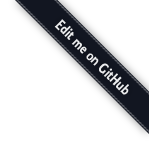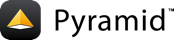webhelpers2.number¶
Number formatting, numeric helpers, and numeric statistics.
Calculations¶
- webhelpers2.number.percent_of(part, whole)¶
What percent of
wholeispart?
Statistics¶
- webhelpers2.number.mean(r)¶
Return the mean (i.e., average) of a sequence of numbers.
- webhelpers2.number.average(r)¶
Another name for
mean(r).
- webhelpers2.number.median(r)¶
Return the median of an iterable of numbers.
The median is the point at which half the numbers are lower than it and half the numbers are higher. This gives a better sense of the majority level than the mean (average) does, because the mean can be skewed by a few extreme numbers at either end. For instance, say you want to calculate the typical household income in a community and you’ve sampled four households:
>>> incomes = [18000] # Fast food crew >>> incomes.append(24000) # Janitor >>> incomes.append(32000) # Journeyman >>> incomes.append(44000) # Experienced journeyman >>> incomes.append(67000) # Manager >>> incomes.append(9999999) # Bill Gates >>> median(incomes) 38000.0 >>> mean(incomes) 1697499.8333333333
The median here is somewhat close to the majority of incomes, while the mean is far from anybody’s income.
This implementation makes a temporary list of all numbers in memory.
- webhelpers2.number.standard_deviation(r, sample=True)¶
Standard deviation.
From the Python Cookbook. Population mode contributed by Lorenzo Catucci.
Standard deviation shows the variability within a sequence of numbers. A small standard deviation means the numbers are close to each other. A large standard deviation shows they are widely different. In fact it shows how far the numbers tend to deviate from the average. This can be used to detect whether the average has been skewed by a few extremely high or extremely low values.
Most natural and random phenomena follow the normal distribution (aka the bell curve), which says that most values are close to average but a few are extreme. E.g., most people are close to 5’9” tall but a few are very tall or very short. If the data does follow the bell curve, 68% of the values will be within 1 standard deviation (stdev) of the average, and 95% will be within 2 standard deviations. So a university professor grading exams on a curve might give a “C” (mediocre) grade to students within 1 stdev of the average score, “B” (better than average) to those within 2 stdevs above, and “A” (perfect) to the 0.25% higher than 2 stdevs. Those between 1 and 2 stdevs below get a “D” (poor), and those below 2 stdevs… we won’t talk about them.
By default the helper computes the unbiased estimate for the population standard deviation, by applying an unbiasing factor of sqrt(N/(N-1)).
If you’d rather have the function compute the population standard deviation, pass
sample=False.The following examples are taken from Wikipedia. http://en.wikipedia.org/wiki/Standard_deviation
>>> standard_deviation([0, 0, 14, 14]) 8.082903768654761... >>> standard_deviation([0, 6, 8, 14]) 5.773502691896258... >>> standard_deviation([6, 6, 8, 8]) 1.1547005383792515 >>> standard_deviation([0, 0, 14, 14], sample=False) 7.0 >>> standard_deviation([0, 6, 8, 14], sample=False) 5.0 >>> standard_deviation([6, 6, 8, 8], sample=False) 1.0
(The results reported in Wikipedia are those expected for whole population statistics and therefore are equal to the ones we get by setting
sample=Falsein the later tests.)# Fictitious average monthly temperatures in Southern California. # Jan Feb Mar Apr May Jun Jul Aug Sep Oct Nov Dec >>> standard_deviation([70, 70, 70, 75, 80, 85, 90, 95, 90, 80, 75, 70]) 9.003366373785... >>> standard_deviation([70, 70, 70, 75, 80, 85, 90, 95, 90, 80, 75, 70], sample=False) 8.620067027323... # Fictitious average monthly temperatures in Montana. # Jan Feb Mar Apr May Jun Jul Aug Sep Oct Nov Dec >>> standard_deviation([-32, -10, 20, 30, 60, 90, 100, 80, 60, 30, 10, -32]) 45.1378360405574... >>> standard_deviation([-32, -10, 20, 30, 60, 90, 100, 80, 60, 30, 10, -32], sample=False) 43.2161878106906...
Number formatting¶
- webhelpers2.number.format_data_size(size, unit, precision=1, binary=False, full_name=False)¶
Format a number using SI units (kilo, mega, etc.).
size: The number as a float or int.unit: The unit name in plural form. Examples: “bytes”, “B”.precision: How many digits to the right of the decimal point. Default is 1. 0 suppresses the decimal point.binary: If false, use base-10 decimal prefixes (kilo = K = 1000). If true, use base-2 binary prefixes (kibi = Ki = 1024).full_name: If false (default), use the prefix abbreviation (“k” or “Ki”). If true, use the full prefix (“kilo” or “kibi”). If false, use abbreviation (“k” or “Ki”).Examples:
>>> format_data_size(1024, "B") '1.0 kB' >>> format_data_size(1024, "B", 2) '1.02 kB' >>> format_data_size(1024, "B", 2, binary=True) '1.00 KiB' >>> format_data_size(54000, "Wh", 0) '54 kWh' >>> format_data_size(85000, "m/h", 0) '85 km/h' >>> format_data_size(85000, "m/h", 0).replace("km/h", "klicks") '85 klicks'
- webhelpers2.number.format_byte_size(size, precision=1, binary=False, full_name=False)¶
Same as
format_data_sizebut specifically for bytes.Examples:
>>> format_byte_size(2048) '2.0 kB' >>> format_byte_size(2048, full_name=True) '2.0 kilobytes'
- webhelpers2.number.format_bit_size(size, precision=1, binary=False, full_name=False)¶
Same as
format_data_sizebut specifically for bits.Examples:
>>> format_bit_size(2048) '2.0 kb' >>> format_bit_size(2048, full_name=True) '2.0 kilobits'